Thursday, June 14, 2007
Google tests video fingerprinting on YouTube to guard copyrights
"Today we're experimenting with video identification tools," Chen wrote in a blog posted at the Google website.
"Once accuracy is achieved, the challenge becomes speed and scale to support the millions of people who use YouTube every day."
Google-owned YouTube has been plagued with complaints and lawsuits by film and video owners that accuse it of not filtering copyright-protected works uploaded by users of the superstar video-sharing website.
"We are working with some of the major media companies to test what we have developed," Chen wrote.
"We're excited about the progress so far, and we're dedicated to making these tests successful, but as always with cutting-edge technologies, there's no guarantee of success."
Friday, June 8, 2007
Wireless power may cut some wires, batteries: MIT
Massachusetts Institute of Technology scientists and their wireless energy transfer technology may soon eliminate wires that tether our machines to wall sockets, or may keep batteries topped up and ready to go.
"This invention could free us from power cables and ideally replace batteries to a good extent, at least in the context of a home or office setting," said Aristeidis Karalis, a student member of the MIT team that worked four years on the problem.
The team at MIT, a top US academic laboratory, has shown their fledgling "WiTricity" technology can power a 60 watt bulb from a power source two meters (seven feet) away.

That is enough juice to power an average laptop, said Marin Soljacic, a professor of physics at MIT in Cambridge, Massachusetts, who led the six-person research team.
"This is a major milestone," said Soljacic. "The technology is almost at the point where it could be used for a practical application."
The technology is simple and based on resonance, which causes an object to vibrate when energy of a certain frequency is applied to it, Soljacic explained.
Two resonant objects on the same resonance frequency can exchange energy efficiently, while interacting weakly with objects that are not on the same wavelength.
For the light bulb experiment, the MIT team used electromagnetic resonators in the form of copper coils.
One of the coils was attached to a power source. The other acted as a receiver.
The transmitter emitted electrical vibrations of a certain frequency which rippled across an electromagnetic field to the receiver or "resonator" two meters (seven feet) away.
In this experiment, the system was operating at 45 percent efficiency, but investigators hope to raise that to the 70-80 percent level by using different materials and tweaking the technology.
Soljacic and his team is confident the technology can be improved to the point that consumers can dispense with power cords for their laptops, PDAs or cellphones, as long as they are used in the same room as the power source.
"This won't work on a football field," said Soljacic.
Details of the experiment appear in this week's issue of the journal Science.
The technology has already piqued the interest of some big names in consumer electronics, and venture capitalists have been lining up with offers for the six MIT researchers who are now figuring how to turn their pet project into a marketable commodity.
Thursday, June 7, 2007
Google Maps street views a revealing candid camera
 Smile, you're on Google.
Smile, you're on Google.Street-scene photographs added to Google Maps and Earth last week capture passers-by in delicate situations and have privacy advocates accusing the world's most popular Internet search firm of breaking its "Don't be Evil" code.
Google's "Street View" feature weaves photographs into seamless panoramas of parts of San Francisco, New York, Las Vegas, Denver, Miami, and renowned technology Mecca Silicon Valley in northern California.
"With Street View users can virtually walk the streets of a city, check out a restaurant before arriving, and even zoom in on bus stops and street signs to make travel plans," Google said on its website.
Privacy advocates counter that it also provides offensively candid glimpses of people unwittingly photographed while going about their daily lives.
Pictures show what appears to be men urinating streetside. Young women are pictured in skimpy swimsuits sunbathing near Stanford University, the California alma mater of Google's founders.
There is a picture of a man climbing a home's security gate, hopefully without criminal intent. People are pictured going into a pornography shop.
A couple can be seen embracing on a sidewalk while another couple gets intimate on a bus stop bench. A homeless man pictured sitting with his dog on a street corner has reportedly died since the photograph was taken.
Technology-centric Wired Magazine is asking online readers to vote for "the best inadvertent urban snapshots...be they citizens flaunting the laws or hot dog vendors rocking a sweet style."
It is legal to photograph people in public places in the United States.
"What Google does is not illegal, but irresponsible," said Rebecca Jeschke of the Electronic Frontier Foundation (EFF), a US non-profit group dedicated to defending Internet freedom and privacy.
"Google Street View technology has been an intrusion of privacy to many people captured in their pictures. They could have waited until they developed technology that would allow them to obscure peoples' faces."
Miami abortion clinic director Elaine Diamond is troubled by a Google Maps picture showing protesters outside the facility.
"I wish they would replace it," Diamond said. "I couldn't contact them. I tried quickly. It's not easy."
Women visiting abortion clinics are under enough stress without adding fears that Google Maps might feature pictures of them entering or leaving the facilities, Diamond said.
Operators of places such as drug, alcohol or sexual health clinics worry about protecting their clients from the stigma of being pictured in Street View.
Google said it worked with shelters for battered women and children to avoid photographs endangering their visitors.
"Everyone expects a certain level of anonymity as they move about their daily lives," EFF attorney Kevin Bankston told Agence France-Presse.
Google says photographs are taken down or replaced in response to complaints.
"Street View only features imagery taken on public property," the Mountain View, California-based Internet titan said in its defense. "This imagery is no different from what any person can readily capture or see walking down the street."
Google's Street View has fans among those eager to explore places as an adjunct or replacement to travel.
Google used a fleet of vans equipped with special cameras to amass 360-degree imagery of major US cities during the past several months and said it planned to add more urban areas to the Street View menu.
Google said it intends to update the images regularly.
"How long until this becomes live video?" technology entrepreneur and author John Batelle asked rhetorically.
Wednesday, June 6, 2007
Microsoft faces Vista trademark challenge

"A writ has been served in both France and the United States," Philippe Gildas, a former presenter on French cable television channel Canal+, told AFP.
Gildas accuses Microsoft of violating his intellectual property rights after he registered the trademark "Tele Vista" for use worldwide in March 2003.
The name is to be used for a new satellite and cable television channel that Gildas is to launch in the next few weeks in France.
Microsoft launched its new "Vista" operating system in January this year amid much glitz and fanfare.
The new operating system cost about 6.0 billion dollars (4.4 billion euros) to develop and was the first new Microsoft operating system since Windows XP in 2001.
According to US advertising industry magazine Ad Age, the global branding campaign for Vista cost Microsoft about 500 million dollars.
The online register of the French trademark office, the National Institute of Intellectual Property (INPI), shows that Microsoft filed the trademark "Vista" in July 2005, two years after Gildas registered "Tele Vista."
Microsoft was not immediately available for comment.
Gildas declined to give further details of his action on the advice of his lawyers, but said the legal process would be long.
Tuesday, June 5, 2007
Firefox 3.0 may Block Sites Fingered by Google
Mozilla Corp. is considering adding a tool to Firefox 3.0 that would automatically block Web sites thought to harbor malicious downloads, but the company's security chief refused to spell out details, saying Mozilla is "not ready to talk about the feature."
Even so, there are numerous details to be found on a blog by a Firefox designer and in a back-and-forth discussion of the feature in Bugzilla, the management system that Mozilla uses to track changes in its software. Together, the two offer a behind-the-scenes look into Mozilla's open-source development process.
"Similar to how Firefox 2 blocks Web sites that are potentially going to try to steal your personal information, Firefox 3 will block Web sites that we believe are going to try to install malicious programs on your computer," said Alex Faaborg, a user experience designer in a blog entry last week. "Mozilla is coordinating with Google on this feature."
And in a Bugzilla entry that offers comments from Mozilla and Google employees -- including Chris Hofmann, Mozilla's director of engineering, and Mike Shaver, its director of ecosystem development -- information is even more free-flowing about malicious site blocking in the next major update to Firefox.
The discussion centers on how Firefox 3.0 will warn or alert users to a potentially malicious site. Faaborg mocks up a warning notice, then someone else offers up another option entitled "Scarier error page". But at times the thread lingers on technical issues.
"If a site does not appear in the blacklist but the response from Google says 'this is a malware site,' will Firefox stop showing the page immediately and load this error page in its place?" asked Jesse Ruderman, a PhD student at the University of California, San Diego, and a unpaid Firefox developer.
"I think the plan for malware is to only use the local lists so we don't have to slow down page load or unload a page (which would probably be too late anyway)," replied Tony Chang, one of the Google software engineers who works full-time on Firefox.
"This is an example of how development goes on [at Mozilla]," said Window Snyder, the company's chief security officer. "This is a great example of working with the [open-source] community" in a give-and-take atmosphere where ideas are batted back and forth, she added.
Still, she wouldn't commit Mozilla to adding a malicious blocking tool to the anti-phishing filter already present in Firefox. "It's definitely one of the things we're looking at," Snyder acknowledged, while noting that the feature is currently rated P2 (Priority 2). By Mozilla's definitions, only P1 features are mandatory for Firefox 3.0.
If the security tool makes it into Firefox 3.0's final build, Mozilla will rely on long-time partner Google to provide the blocking blacklists. Google already does that for Firefox 2.0's anti-phishing feature, which is powered by the search giant's open-source "Safe Browsing" code. (Safe Browsing was offered as a separate plug-in for Firefox before Version 2.0, then baked into the Google Toolbar for Firefox.)
But comments made by developers, designers and others on Bugzilla show that Mozilla has questions about the Google technology. "Will the google malware blacklist include sites that are known to be exploiting just Firefox, or IE, or all browsers?" queried Chris Hofmann. "Do we need to make that distinction and/or communicate it to the user so we don't overstep our bounds?"
"What we are actually doing here is giving Google veto power over any web page. Hmm..." added Gervase Markham, a lead developer for Bugzilla.
Google warns its search engine users of potentially dangerous sites with an interstitial page. Google's current blacklists, and presumably those downloaded to Firefox browsers, come from StopBadware.org, a group created by Google, Chinese computer maker Lenovo Group Ltd., and Sun Microsystems Inc. that collects flagged URLs. Some Web sites, however, including one associated with a in Kansas educational service center, have complained that Google erroneously blocks their sites.
No other browser currently includes an integrated tool for blocking sites flagged for downloading malicious code. When asked if Mozilla sees this as a chance to pull away from the competition, Snyder said: "We're always looking for ways to keep our users safe."
Mozilla's developers have until mid-July to add the feature to Firefox 3.0. According to Mozilla's development schedule, the browser will be feature-frozen for Beta 1 on July 17.
That urgency was communicated by at least one Bugzilla commenter. "Alex's design depends on being able to render error messages as he mocked up, which I'd love to see, but am not sure we can do," said Mozilla's Mike Beltzer. "We need to scope and determine that feasibility pretty damned quickly, IMO."
Testing a website for spyware, spam, viruses and online scams
Simply go to http://www.siteadvisor.com and enter the website's address. It is also available as an add-on for Internet Explorer or FireFox browsers, and it is totally free. Safe surfing, everyone!
Monday, June 4, 2007
Apple iPhone launch set for June 29

The iPhone, which combines the wildly popular iPod music player with features found in other smart phones, was unveiled in January by Apple chief executive Steve Jobs.
Jobs also promised that iPhones would be available in June. Apple delayed the release of its new Leopard operating system for Macintosh computers so engineers could devote their efforts to the iPhone.
A supposed internal Apple memo leaked last month indicated concerns that iPhones might not make it to market on time.
"There have been a lot of rumours of significant problems with the product," said analyst Rob Enderle of Enderle Group in Silicon Valley.
"What Apple is trying to do is put those rumours to rest and take pressure off stock prices."
The device, to sell at prices of 499 to 599 dollars, will be distributed in the US market through AT&T, the new name for the Cingular Wireless brand.
It will weigh 135 grammes and have the Apple OS X operating system and four or eight gigabytes of storage. It will be able to play videos as well as music and have a screen of nine centimetres.
Analysts are divided on whether the iPhone will be an industry-changing device or be too expensive to compete with other smart phones such as the BlackBerry.
On its website, Apple said the iPhone will include "a revolutionary mobile phone, a widescreen iPod with touch controls, and a breakthrough Internet communications device." It will also include a two-megapixel digital camera.
A second-generation iPhone is "already being rushed out," Enderle said.
Taiwan-based manufacturer Quanta Computer is reported to have a contract to build millions of next-generation iPhones that are to begin shipping before the end of the year.
"The iPhone has a number of shortcomings and now that it is in the final phase of testing Apple can pinpoint what those are and fix them in the second-generation," Enderle said.
"As a gen-one product, no one in the industry thought Apple was going to hit one out of the park. Especially with this being their first phone."
Among the flaws in iPhones are built-in batteries likely to run out of useful life in approximately a year based on common recharging patterns, according to Enderle.
AT&T has already received more than a million inquiries about iPhones.
Working with AT&T lets Apple tailor iPhones to the GSM mobile network that is common outside the United States. The iPhone is to debut in Europe by the end of this year and in Asia in 2008.
Monday, May 28, 2007
How to Run Google Talk in Firefox Sidebar...
 Recently, Google has launched a new way to use your favorite instant messaging software, Google Talk. Yap, you guessed it right, I am talking about the Google Talk Gadget - a web-based module that you can add to your Google Personalized Homepage. The Google Talk Gadget is clearly more usable than the stand-alone GTalk desktop client or the floating AJAX version in GMail. But you will be thrilled to know that you can even put your Google Talk client in your Firefox sidebar so it always stays in the foreground no matter what website you are on currently.
Recently, Google has launched a new way to use your favorite instant messaging software, Google Talk. Yap, you guessed it right, I am talking about the Google Talk Gadget - a web-based module that you can add to your Google Personalized Homepage. The Google Talk Gadget is clearly more usable than the stand-alone GTalk desktop client or the floating AJAX version in GMail. But you will be thrilled to know that you can even put your Google Talk client in your Firefox sidebar so it always stays in the foreground no matter what website you are on currently.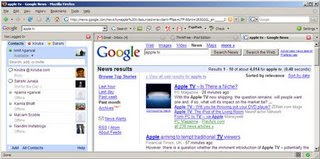
In order to add Google Talk in your Firefox sidebar, you have just to do the following simple steps:
First, open this page with your Firefox Browser, then Right click on the following link and select ‘Bookmark this Link’: http://talkgadget.google.com/talkgadget/client
Now click on Bookmarks button from your Firefox menubar and then select ‘Organize Bookmarks...’ - your Firefox Bookmarks Manager window will be popped up.
Navigate to the link, you have just bookmarked in step-1, from the right pane of your bookmarks manager, select it and then click on the Properties button at the top of the window.
Now tick the checkbox from the properties window that says ‘Load this bookmark in the sidebar’ as shown in the following screen-shot:
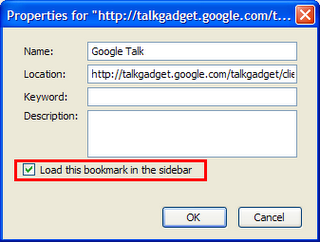
Sony Develops Film-Thin, Bending Display

In this photo released by Sony Corp., the company's new 0.3 millimeter (0.01 inch) display is shown at Atsugi Technology Center in Atsugi, southwest of Tokyo May 21, 2007. In the race for ever thinner displays for TVs, cell phones and other gadgets, Sony may have developed one to beat them all, a razor-thin display that bend like paper while showing full-color video. (AP Photo/Sony Corp., HO)
(AP) -- In the race for ever-thinner displays for TVs, cell phones and other gadgets, Sony may have developed one to beat them all - a razor-thin display that bends like paper while showing full-color video.
Sony Corp. released video of the new 2.5-inch display Friday. In it, a hand squeezes a display that is 0.3 millimeters, or 0.01 inch, thick. The display shows color images of a bicyclist stuntman and a picturesque lake.
Although flat-panel TVs are getting slimmer, a display that's so thin it bends in a human hand marks a breakthrough.
Sony said it has yet to decide on commercial products using the technology.
"In the future, it could get wrapped around a lamppost or a person's wrist, even worn as clothing," said Sony spokesman Chisato Kitsukawa. "Perhaps it can be put up like wallpaper."
Tatsuo Mori, an engineering and computer science professor at Nagoya University, said some hurdles remained, including making the display bigger, ensuring durability and cutting costs.
But he said the display's pliancy is extremely difficult to imitate with liquid crystal displays and plasma display panels - the two main display technologies now on the market.
"To come up with a flexible screen at that image quality is groundbreaking," Mori said. "You can drop it, and it won't break because it's as thin as paper."
The new display combines two technologies: Sony's organic thin film transistor, which is required to make flexible displays, and organic electroluminescent display.
Other companies, including LG. Philips LCD Co. and Seiko Epson Corp., are also working on a different kind of "electronic paper" technology, but Sony said the organic electroluminescent display delivers better color images and is more suited for video.
Sony President Ryoji Chubachi has said a film-like display is a major technology his company is working on to boost its status as a technological powerhouse.
In a meeting with reporters more than a year ago, Chubachi boasted Sony was working on a technology for displays so thin it could be rolled up like paper. He had predicted that the world would stand up and take notice.
Some analysts have said Sony, which makes Walkman portable players and PlayStation 3 video game machines, had fallen behind rivals in flat-panel technology, including Samsung Electronics Co. of South Korea and Sharp Corp. of Japan.
But Sony has been marking a turnaround under Chubachi and Chief Executive Howard Stringer, the first foreigner to head Sony, by reducing jobs, shuttering unprofitable businesses and strengthening its flat TV offerings.
Sunday, May 27, 2007
Cheap laptops project for poor countries draws big competition

Google launches search translation service
 SAN FRANCISCO: Google on Wednesday launched a test version of a translation tool that enables people to search the Internet in any of a dozen languages and have the results converted into their chosen tongue.
SAN FRANCISCO: Google on Wednesday launched a test version of a translation tool that enables people to search the Internet in any of a dozen languages and have the results converted into their chosen tongue.Wednesday, May 16, 2007
Google revamps its Internet search
Google spent two years transforming the architecture of its search engine to broaden results to include web pages that one had to previously seek out in separate search categories such as "photos" and "news."
"It's all the stuff on the web," said Google's vice president of search products and user experience, Marissa Mayer.
"The assumption is that if it is there and it is findable on the web we should get it."
The "Universal Search" platform delivers more comprehensive results and raises the profiles of Google features such as online books and video, according to Google co-founder Sergey Brin.
"In a way it is a doubled reward because it gives more exposure to our other features such as books," Brin said after the launch was announced at the company's campus in Mountain View, California.
"It's a little bit of a shame that until now they were under-utilised." Mayer announced the search engine overhaul at a one-day "searchology" conference focused on Google's evolution since it launched in 1998 and some of its plans for the future.
"We certainly feel we are Number One and are broadening the gap," Brin said when asked about how Google was doing against rival Internet search firms.
"We are very happy with the progress we have been making."
Navigational links atop search-result pages let users "drill down" to particular types of information if they wish to focus exclusively on specific categories such as news, according to Mayer.
- AFP/de
Check out Google's latest ideas
The website at www.google.com/experimental shows tests Google is doing with services such as generating time-line charts and maps to put search results into chronological or geographical context.
People are able to sign up to take part in the Google experiments, Mayer said. [Mayer is Google's vice president of search products and user experience]
Google said "very soon" it will launch software that translates queries from any of a dozen languages into English, scours the Internet for relevant web pages and then converts the results to a searcher's language.
"That, in effect, will make the Web universal," Google vice president of engineering Udi Manber said while describing the "cross-language information retrieval" feature.
"We have been working on translating all of the Web to all languages. The results are probably not perfect, but the information you want will be there."
Google held firm that it is vigilant about respecting copyright material such as books, music and video and that it is keeping general, not personal, search data stored to protect the privacy of users.
And while Google is working to better organise the world's knowledge online, it insisted it is still leaving room for creative disorder.
"I think chaos is important in the right proportions," Brin said. "We have always run our company with about 20 percent chaos."
- AFP/de
Tuesday, May 15, 2007
Windows XP Service Pack 3.0: Wait no more…
 We need Windows XP Service Pack 3.0 badly now. When you install a new XP system, after installing Service Pack 2.0, you will find over 60 more updates to install now. It was predicted that Service Pack 3.0 would be out sometime in 2006! But we are now almost at 2007 mid-year. Most of the ‘XP Service Pack 3.0 predictions’ were based on statements from Microsoft executives and the Windows Service Pack roadmap available on the Microsoft Site.
We need Windows XP Service Pack 3.0 badly now. When you install a new XP system, after installing Service Pack 2.0, you will find over 60 more updates to install now. It was predicted that Service Pack 3.0 would be out sometime in 2006! But we are now almost at 2007 mid-year. Most of the ‘XP Service Pack 3.0 predictions’ were based on statements from Microsoft executives and the Windows Service Pack roadmap available on the Microsoft Site.
Microsoft initially hinted that XP Service Pack 3.0 could be released before Longhorn but very soon, Windows Vista became the top priority and Service Pack 3.0 development was pushed further back.
Service Pack 3.0 was planned as a regular bug fix release with no new features though there were rumors that Internet Explorer 7.0 and Windows Media Player 11.0 could be bundled with XP SP3. Unfortunately, nothing of this sort happened and Microsoft finally pushed XP Service Pack 3.0 to first half of 2008.
Now the next big question – “How to keep track of various security patches, updates and hotfixes that have been released by Microsoft since Windows XP Service Pack 2.0” debuted in August 2004?
While you can install Windows XP Service Pack 2.0 from the CD, connect the computer to the internet and turn on Windows Update so that all patches are automatically downloaded and installed, this is certainly not the best approach - imagine when your net connection breaks or you have to build 10 computers or you don't have internet at all??
Well, here's an easy installer package that will install every single Microsoft update on your XP Service Pack 2.0 computer. The program is called Autopatcher for XP and maintained by a group of Windows enthusiasts who update this program every month embedding new fixes that Microsoft released in the previous month. Like other standard Windows installers, Autopatcher also features a slick looking GUI and can be customized to install as much or as little as you please.
The most remarkable part of Autopatcher is that you don't have to restart your Windows machine after every update. With AutoPatcher, you can install critical patches offline, eliminating the risk of getting infected while using Windows Update.
More resources: Autopatcher Help , Autopatcher FAQ.
Sunday, May 13, 2007
Disabling the ability for a computer to download
Follow the following steps :-
1) Click start Menu>Run
2) Type "Regedit" and press Enter
3) Go to
HKEY_CURRENT_USER\Software\Microsoft\Windows\Curre nt Version\Internet Setting\Zones\3
4) Double Click at "1803" and Change "Value Data is 3" then press OK
How to protect your computer from hackers
Hackers seem to be everywhere-at least, if you believe the advertisements-but there are a few simple steps that you can take to keep yourself safe from most of their attentions. They're not foolproof, by any means, but by following these steps, you can greatly reduce your vulnerability.
First, have a fully updated antivirus program-the well-known ones are Norton and McAfee, but a company called AVG has a good one that they'll let you have for free. While it doesn't specifically protect against hackers per se, many hackers have been known to look for infected computers to exploit for their own purposes.
Second, have a firewall. If you run windows XP, the built-in firewall may be enough. You'll want to restrict as much as you can, leaving only the openings that you absolutely need to use for your programs that communicate with the internet. A firewall will prevent a hacker from accessing many of the usual avenues used to exploit your computer.
Third, make sure to have the latest security updates distributed by the manufacturer of your operating system. It's often a hassle to have to keep updating the operating system, sometimes weekly, but it's necessary if you want to keep your computer properly safe; most of the ways that a hacker can get into your computer are through those same areas that the updates are used to patch.
Fourth, make sure to practice safe internet use: don't accept files from strangers; don't directly connect to anybody you don't already know and trust-direct connections reveal your IP, the 'address' of your computer, which is needed for them to know how to break in; don't run any programs that you aren't sure of the source. Use common sense, and this step shouldn't be too difficult.
Finally, if you have a friend who's adept with computers, see if you can have their help securing your computer, and checking up on it now and then to ensure that you have everything you need to keep your computer safe.
No computer is ever entirely safe from hackers-but you can take steps to keep the dangers to a minimum. All it requires is some common sense and some vigilance, making sure to keep up-to-date with all the news as it happens.
How to hide computer files that you don't want people to see
This method hides a file by storing it in a stream file, and it works with any file type. Remember... to do this your hard drive must be formatted with NTFS, not FAT. To hide the file you will need to access the command prompt.
Windows 95/98/ME
Start->Run->command
Windows 2000/XP/2003
Start->Run->cmd
Let a.exe be the original file, and you want to hide it in b.txt
In your command prompt:
type a.exe > b.txt:a.exe
This command types everything from the executable into a stream in b.txt called a.exe. The text file can be blank, and it will show up as 0 bytes. If anybody clicks on b.txt, it will appear empty, but the hidden file is there.
To get the file back type this:
b.txt:a.exe > a.exe
This will take the hidden file out of the stream, and into a file called a.exe. There is no way anybody can find the file, unless they know which file it is hidden in, and the name of the stream you have hidden it in.
How to make money with your Ipod
Maybe you're listening to your iPod right now while surfing the net but that's not really very profitable, now is it? Who knew that the little piece of plastic you bought from Apple that keeps skipping and locking up actually has potential for putting some fun extra cash in your wallet.
#1 CREATE A PODCAST Got something on your mind that you think people want to hear about? Turn your iPod into a digital recorder with a universal Mic Adapter. If it's cool enough, maybe you'll get some sponsors or sell ads on your site.
#2 RECORD AN ALBUM Crank out the hottest new lo-fi indie record. You could use the line in on a mic adapter or plug into Belkin's new TuneStudio into using your iPod to record an album.
#3 BECOME A PUBLIC SPEAKER Pitch your project or give seminars by using your iPod for PowerPoint presentations using the software product ipresent it.
#4 DJ AT A CLUB OR HOUSEPARTY Well, it's not exactly DJing in my book since you aren't mixing but dueling iPod mixers have been around for awhile now and if you think you can bring the house down then by all means, shake your money maker.
#5 BE A BARTENDER Make the swankiest new martini or the perfect Long Island by downloading Pocket Bar & Grill and have instant access to 750 mix drink recipes.
Oh and chin up if you can't write a song or speak in public if your life depended on it. I suppose you could always sell your iPod on Ebay, Craigslist or to your funky smelling emo neighbor!
Thursday, May 3, 2007
Windows Vista and XP Complete Codec Pack
I got numerous enquiries from people about audio and video codecs for Windows XP and a few for Windows Vista. Sometimes finding the right codec for a particular file can be tricky, and there are hundreds of dodgy codecs out there laced with malware. It's not safe out there!
Over on the MSFN forum, there's a download that contains a massive selection of codecs for Windows XP and Vista (32-bit and 64-bit versions). This package is very comprehensive and after installing it you shouldn't need to download another codec. You can download this massive codec package from one of these mirrors:
File Forum Beta News
Major Geeks
SoftPedia
It does not contain a media player, and it does not associates filetypes. With this package installed you will be able to use any media player (limited by the players capabilities) to play DVD's, movies and video clips such as quicktime, realmedia, avi, mpeg, Flv, swf, wmv, etc. Streaming video is supported in most web browsers. By default, you should not need to make any adjustments to enjoy your media content immediately.
Users have the ability to choose what is installed using the public redistributable and after an unattended install, you can select to remove specific portions without removing the entire package. Future releases will recognize previous releases and perform upgrade installations.
Monday, April 30, 2007
Overcoming Megaupload country download limits
There are a lot of solutions but the quickest one is to use proxy servers by installing USDownloader or RapGet. These utilities will help you bypass the download limitation. USDownloader/RapGet can be used with any free share services such as RapidShare, SendSpace, filefactory, etc.
You can download USDownloader here or here
You can download RapGet here or here
USDownloader/Rapget has a proxy server list option. Adding a proxy server to the utility will help you bypass all limits. To search for free proxy server list, go here.
USDownloader user guide available here USDownloader Tutorial or Mirror
Friday, April 27, 2007
How to Install Windows Media Player 11.0 Bypassing Genuine Windows Validation...

But there are some tricky steps through which you can install WMP 11.0 even in your pirated copy of windows XP bypassing the genuine windows validation. You just have to follow the following steps one by one:
- Download Windows Media Player 11.0 (make sure its the final and latest version, not beta) from the Microsoft Site. Alternatively, you can download the installer file directly from here. Remember you can’t install Windows Media Player 11.0 if service pack 2.0 is not installed in your operating system.
- Extract the downloaded Windows Media Player setup file (wmp11-windowsxp-x86-enu.exe) using WinRAR to a directory (wmp11-windowsxp-x86-enu). Now make sure you have a “LegitLibM.dll” file in the extracted “wmp11-windowsxp-x86-enu” folder.
- Download the patched LegitLibM.dll and then copy-paste it to the “wmp11-windowsxp-x86-enu” folder and click yes when asked to overwrite.
- Now run “setup_wm.exe” file in the “wmp11-windowsxp-x86-enu” folder.

- Restart your PC, then run your Windows Media Player and you are done.
Wednesday, April 25, 2007
Increase Number of Download Sessions in Internet Explorer
Please Note: Changing the maximum number of connections beyond two is a violation of Internet standards; use at your own risk!
To increase the number of simultaneous connections that are allowed, follow these steps:
- Start the Registry Editor
a. Click on Start -> Run, type Regedit and press OKb. WARNING: Be very careful while you are running the registry editor. You can easily render your machine unable to boot if you play with settings you aren't familiar with!
- Go to HKEY_CURRENT_USER \ Software \ Microsoft \ Windows \ CurrentVersion \ Internet Settings
- Select New -> DWORD Value from the Edit menu
- Name the new value MaxConnectionsPer1_0Server
- Right-click the MaxConnectionsPer1_0Server value and choose Modify
- Under Base, click the radio button next to Decimal
- In the Value Data: box enter the number of simultaneous connections you want to set (for example 10 is a good value), and click OK
- Repeat steps 3 - 7 using the new value MaxConnectionsPerServer
- Exit the registry editor
Tuesday, April 24, 2007
How to Install Internet Explorer 7.0 Bypassing Genuine Windows Validation...

You must have Windows XP Service Pack-2 (SP2) in order to install Internet Explorer 7.0. But still you will face a problem while installing this new Internet Explorer if your copy of Windows XP is not a genuine (non-pirated) one, since IE 7.0 installation requires genuine windows validation!!! So what to do??? Don’t worry… There are some tricky steps through which you can install IE 7.0 even in your pirated copy of windows XP bypassing the genuine windows validation. You just have to follow the following steps one by one:
- Download Internet Explorer 7.0 installer from the Microsoft site. You have to choose Windows XP Service Pack 2 (SP2) as your operating system. Remember you can’t install IE 7.0 if service pack 2.0 is not installed in your operating system. And if you are facing genuine windows validation problem while downloading IE7 installer from the Microsoft site, can also download this installer alternatively from here or directly from here.
- Extract the downloaded Internet Explorer setup file (IE7-WindowsXP-x86-enu.exe) using WinRAR to a directory (IE7-WindowsXP-x86-enu).
- Download the patched iecustom.dll and then copy-paste it to the update folder (IE7-WindowsXP-x86-enu\update\) and click yes when asked to overwrite.
- Now, download normaliz.exe . Then copy this exe file and paste it in your “c:\” drive.
- Run ‘update.exe’ in the update folder (not iesetup.exe!!!). At the end, you have to choose ‘Restart Later’ (not Restart Now) option to finish the running process of the exe file.
- Now you have to download normaliz.dll and then copy-paste it to “c:\windows\system32\” directory (in order to prevent problems with the file not being found after the installation). And then reboot/restart your pc.
- After rebooting your pc, you may face a problem with a file called normaliz.dll that can not be found by explorer.exe. If you’re having this problem, you will find your desktop blank.(If you are not facing this problem then just go to step 8) In order to fix this problem, you have to do the following things one by one:
a. Press ctrl-alt-del to go to the task manager.
b. Go to “File -> New Task (Run…)” in the task manager.
c. Type: ‘C:\normaliz.exe’ (excluding quotation marks) in the ‘open’ field and then press the ‘ok’ button.
d. ‘WinZip Self-Extractor - normalize.exe’ window should popped up and then press the ‘unzip’ button.
e. Reboot your pc. Now you can see your desktop contents!!! :) - Now you have to run ‘xmllitesetup.exe’ in the update folder. This step is very important, because somehow if you forget to run this ‘xmllitesetup.exe’ , IE 7.0 will be installed in your PC without it's toolbar!!!
- Then reboot your pc again, run Internet Explorer…and you are done!!!