
A program to provide millions of low-cost laptops to students in poor countries is set to start production in September even as commercial competitors prepare to offer even cheaper models.
The idea from Nicholas Negroponte, a co-founder of the Massachusetts Institute of Technology (MIT) Media Laboratory, who proposed the project at the World Economic Forum in Davos two years ago, has moved closer to fruition.
Negroponte sees the computers, to be sold in bulk to governments of certain countries, as a linchpin of education and development.
The non-profit organization he formed -- One Laptop Per Child (OLPC) -- attracted support of leading businesses and institutions and will start production later this year, Michail Bletsas, chief connectivity officer at OLPC, told AFP.
The laptop is being made by the Chinese firm Quanta: the goal is for Quanta to manufacture 40,000 laptops a month beginning in September, then step up production to 400,000 per month by the end of the year.
"OLPC would like to manufacture at least three million units in the first round of production," he said.
But OLPC could not say which countries were planning to order the laptops, spokeswoman Jackie Lustig said.
Volume shipments to developing nations were planned for later this year, she said.
"OLPC is in talks with Argentina, Brazil, Uruguay, Peru, Nigeria, Thailand, Pakistan, Russia, Rwanda and many other countries -- but nothing definite just yet," she said.
The new computers will not carry the symbolic price tag of 100 dollars, at least not right away. The first models will cost 175 dollars and OLPC hopes the price will come down to 100 dollars by 2009.
Negroponte wanted to have an innovative, specifically tailored laptop -- called the XO -- that would be very small, hardy, user-friendly and use the free Linux operating system, not Microsoft's Windows, which dominates the world market.
Sponsors of the project include chip maker AMD; RedHat, which is supplying the operating system; Google, eBay, and NewsCorp.
OLPC dropped plans for the laptop to have a manual charger to cope with any lack of electricity, but has built in several features such as a camera, Bluetooth and Wi-Fi connections, and a one gigabyte of memory.
The association just distributed several hundred of the laptops to students in Nigeria, Thailand and Uruguay with the hope of eventually shipping millions to the countries. However, no orders came.
The sharpest critic of the project is the world's leading chip maker Intel, which has dismissed the XO as a "gadget" and launched a rival commercial product.
Intel's "Classmate," manufactured in Taiwan, costs 285 dollars and the price will drop to 200 dollars at the end of the year, Intel spokeswoman Agnes Kwan told AFP.
Several thousand units have been shipped to Brazil, Mexico and Nigeria, she said, and the target is 100,000 laptops by December. And Pakistan has ordered 700,000 for 2009, she noted.
Aghast at this commercial rivalry, OLPC's Negroponte said recently that "Intel should be ashamed of itself." He accused the US microprocessor giant of selling the laptops below cost to destroy the XO, a charge Intel has denied.
Soon OLPC will have to contend with even more aggressive Indian competitors. The group Novatium just brought out a basic "NetPC" for 80 dollars.
The market for the poor has become so enticing that Microsoft is preparing to launch a scaled-down software bundle of Windows and Office for three dollars for qualifying governments.
A bright spot for OLPC is UNICEF, the UN children's fund, which is putting its education content on all the laptops shipped.
On a sunny spring day in New York last week, two UNICEF officials were outdoors testing several of the small green-and-white laptops.
"If millions of these are in kids' hands, it will be a very good way to develop our info for them and to hear back from kids in the developing world to know what their needs are," said Erica Kochi, a spokeswoman.
UNICEF is sending 94 teens from several countries to Heiligendamm, Germany, on June 1 to use the XOs to prepare proposals to present to the leaders of the Group of Eight leading nations meeting there, she said.
"We are using the XO during the summit because these machines connect between them even if there is no Internet," she explained.
 Recently, Google has launched a new way to use your favorite instant messaging software, Google Talk. Yap, you guessed it right, I am talking about the Google Talk Gadget - a web-based module that you can add to your Google Personalized Homepage. The Google Talk Gadget is clearly more usable than the stand-alone GTalk desktop client or the floating AJAX version in GMail. But you will be thrilled to know that you can even put your Google Talk client in your Firefox sidebar so it always stays in the foreground no matter what website you are on currently.
Recently, Google has launched a new way to use your favorite instant messaging software, Google Talk. Yap, you guessed it right, I am talking about the Google Talk Gadget - a web-based module that you can add to your Google Personalized Homepage. The Google Talk Gadget is clearly more usable than the stand-alone GTalk desktop client or the floating AJAX version in GMail. But you will be thrilled to know that you can even put your Google Talk client in your Firefox sidebar so it always stays in the foreground no matter what website you are on currently.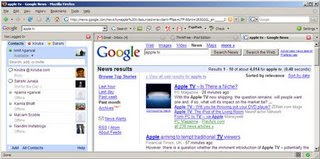
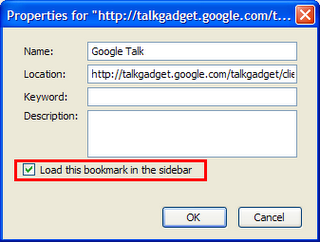


 SAN FRANCISCO: Google on Wednesday launched a test version of a translation tool that enables people to search the Internet in any of a dozen languages and have the results converted into their chosen tongue.
SAN FRANCISCO: Google on Wednesday launched a test version of a translation tool that enables people to search the Internet in any of a dozen languages and have the results converted into their chosen tongue.
